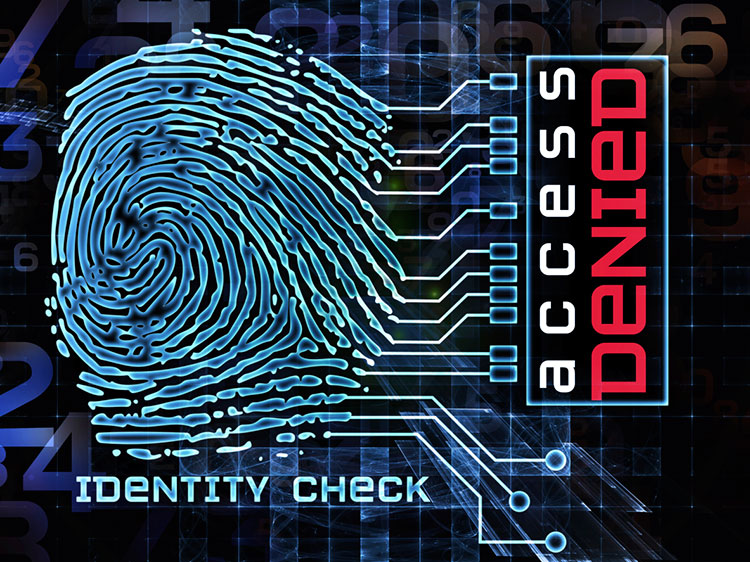You are probably familiar with the concept of authentication, the way that security systems challenge you to prove you are the customer, user, or employee whom you claim to be, using a password, token, or other form of credential. You may be less familiar with the concept of authorization, and the related term, access control.
Authorization
Authentication verifies your identity and authentication enables authorization. An authorization policy dictates what your identity is allowed to do. For example, any customer of a bank can create and use an identity (e.g., a user name) to log into that bank's online service but the bank's authorization policy must ensure that only you are authorized to access your individual account online once your identity is verified.
Authorization can be applied to more granular levels than simply a web site or company intranet. Your individual identity can be included in a group of identities that share a common authorization policy. For example, imagine a database that contains both customer purchases and a customer's personal and credit card information. A merchant could create an authorization policy for this database to allow a marketing group access to all customer purchases but prevent access to all customer personal and credit card information, so that the marketing group could identify popular products to promote or put on sale.
We implicitly create authorization policies when we use social media: Facebook, LinkedIn, or Twitter may authenticate hundreds of millions of users, but to some extent we can authorize whether or how these users engage with us. The same is true when you share files, videos, or photos from sites like Google Docs, Dropbox, Instagram, Pinterest, or Flickr or even when you create a "shared" folder from on your laptop.
Access Controls
Whereas authorization policies define what an individual identity or group may access, access controls – also called permissions or privileges – are the methods we use to enforce such policies. Let's look at examples:
- Through Facebook settings – Who can see my stuff? Who can contact me? Who can look me up? – We allow or deny access to what we post on Facebook to users or the public.
- Google Docs settings let us set edit or sharing privileges for documents we use collaboratively.
- Flickr settings allow us to create or share albums or images with family, friends, or publicly, under different (e.g., Creative Commons) publishing rights licenses.
- Shares and permissions on the MacOS or the Security tab in a Windows OS file properties dialog box allow you to set access privileges for individual files or folders.
Correct configuration of access privileges is a critical component of protecting information against unauthorized access and protecting computer systems from abuse, but access control configuration is tricky business. In our next post, we'll look at how organizations implement authorization policies using access conrols or user permissions. We'll follow that with a post that examines attacks that malicious actors or criminals can conduct when access controls are not adequate to prevent unauthorized use, unintended disclosure, or privilege escalation.